By default when you select just about any line of text in PHPStorm, you’ll see a lightbulb popup in the editor:
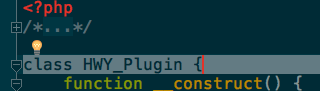
I’ve never actually used it, and it gets super annoying as it’ll trap future clicks to highlight other text. It was also looking terrible in the videos I’m recording for a new course.
After a lot of google-fu I managed to find the solution hidden deep within a comment thread on a PHPStorm feature suggestion. Before you had to add a line to the editor.xml file in the options folder, but now you can find it right in the Preferences:
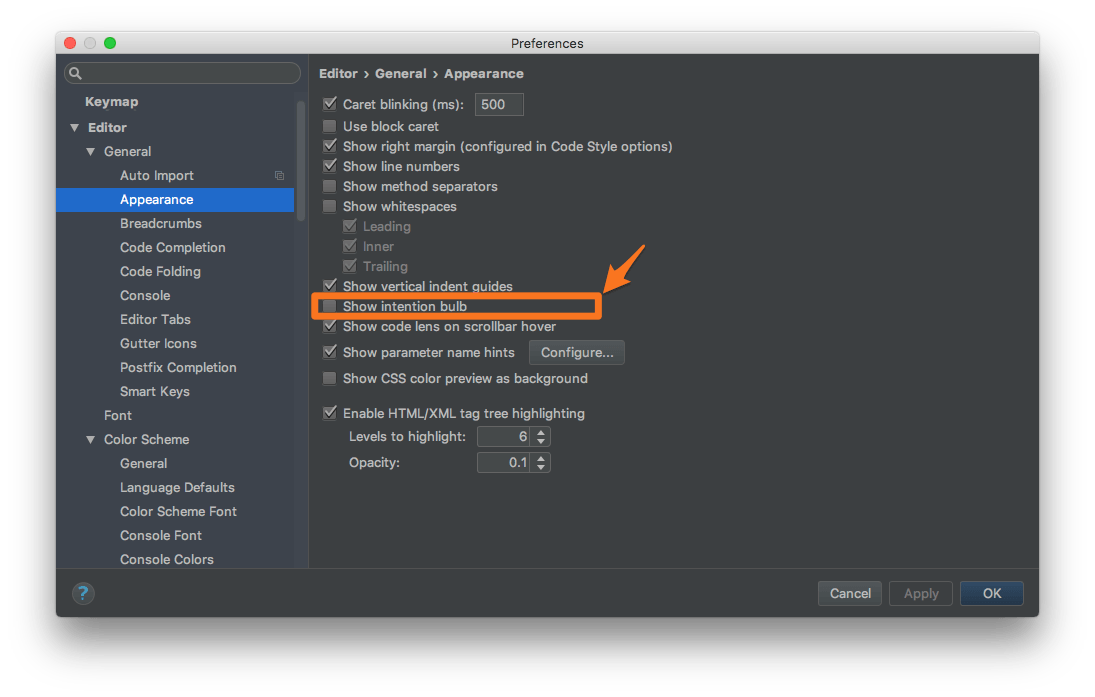
Just go to Preferences then Editor | General | Appearance and uncheck Show intention bulb.
Enjoy your lightbulb-free editing experience!