How to Send Invitation to your WPEngine Account and Site
Follow the instructions below to quickly invite me to your WPEngine account and website!
1. Sign in to WPEngine
- Log into WPEngine at https://my.wpengine.com/
2. Add Me as a User
First click Users at the top:
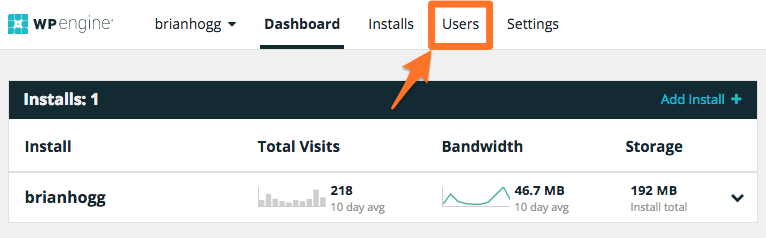
Then click Add User:
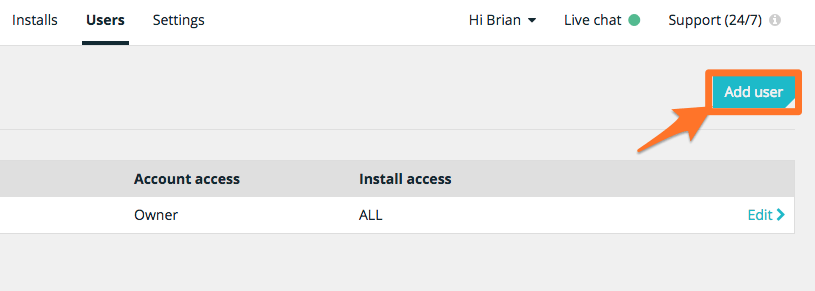
Add my name (Brian Hogg) and email brian@bhconsulting.ca and choose «Full Access (no billing)» from the dropdown:
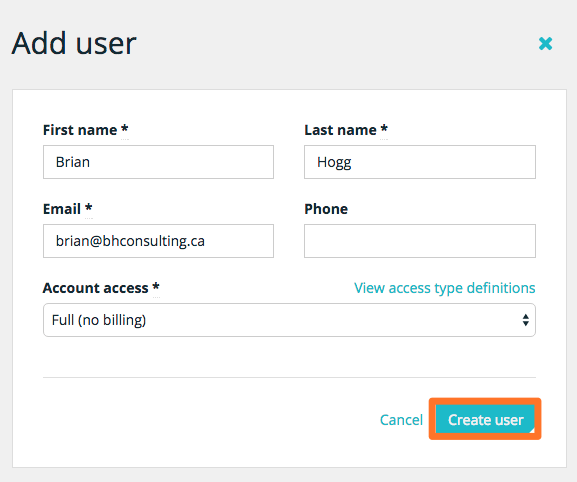
3. Add WordPress admin user
Go to your WordPress admin panel (yoursite.com/wp-admin) and click Add New under Users:
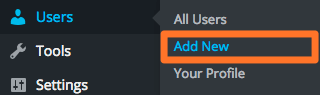
Then enter the following information and click Add New User (be sure to choose Administrator for the role):
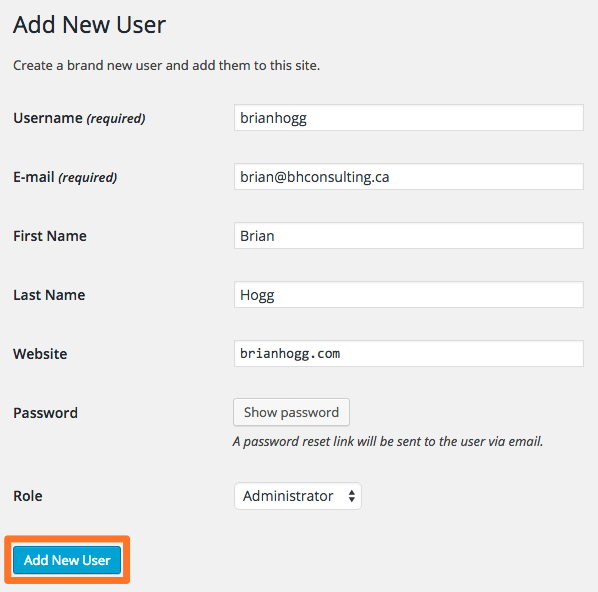
That’s it! I look forward to working with you.